Sketchup pro 2022 ruby install guide ( How to install ruby? )
Method 1 : Using Extension Manager
Step 1 : Sketchup Open >> Extensions >> Extension Manager
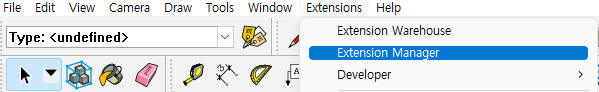
Step 2 : Extension Manager >> Install Extension [ Click ]

Step 3 : Open Folder >> Ruby file ( .rbz ) [ Select ] >> Open
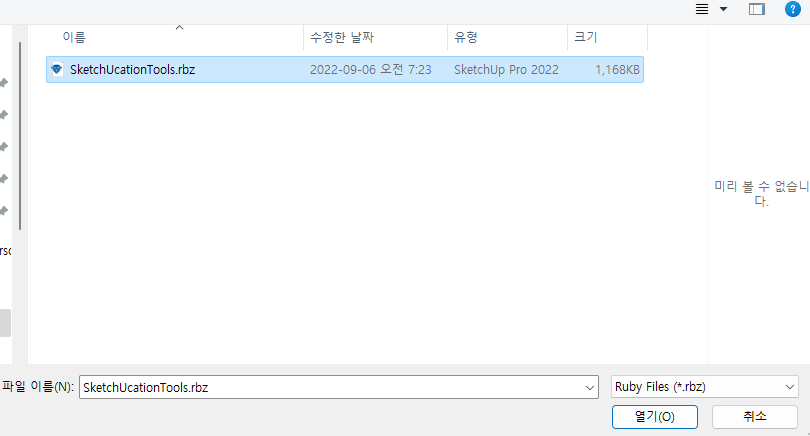
Method 2 : Using Extension Warehouse
Step 1 : Sketchup Open >> Extensions >> Extension Warehouse
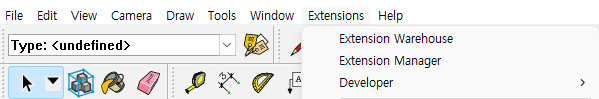
Step 2 : Extension Warehouse >> Search >> Install [ Click ]
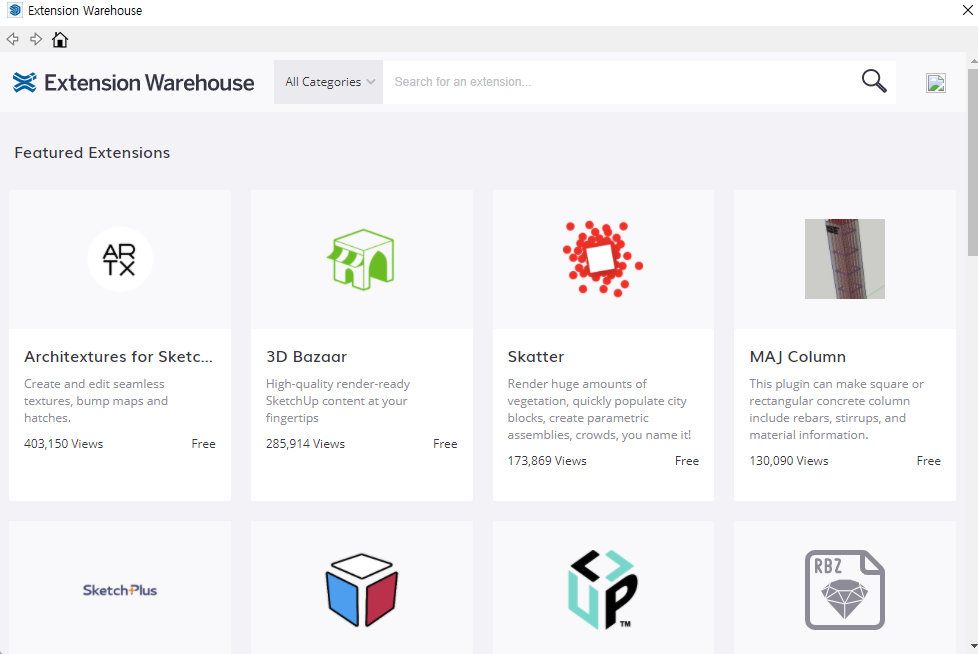
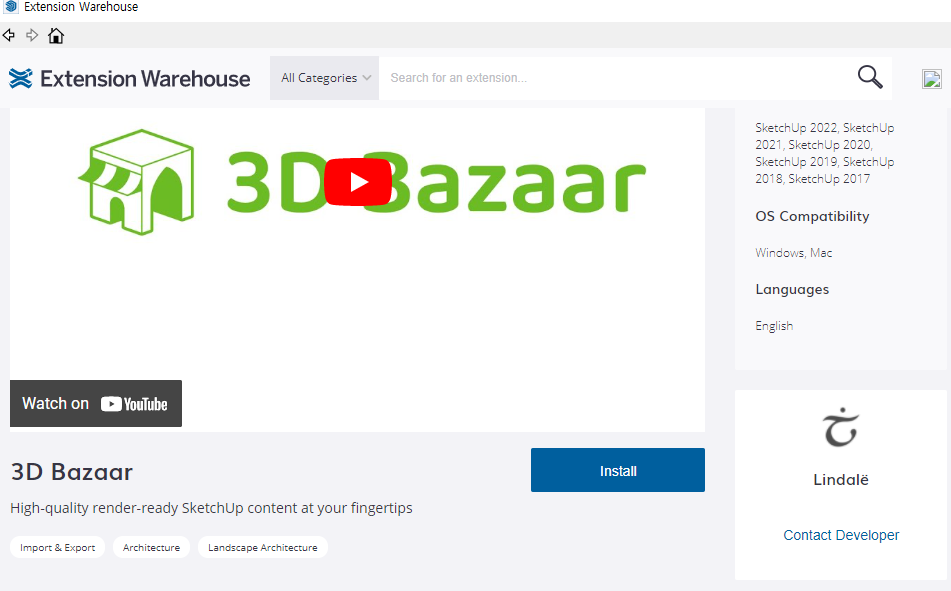
Method 3 : Using put directly in folder
Step 1 : Put .rbz file
directory ( C:\Users\xxxx\AppData\Roaming\SketchUp\SketchUp 2022\SketchUp\Plugins )
Method 4 : Install SketchUcationTools.rbz file
Step 1 : Visit https://sketchucation.com/ >> Resources >> Plugin Store Download
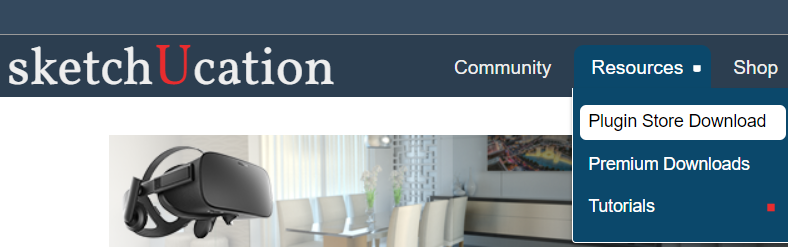
Step 2 : Download Now < Click >
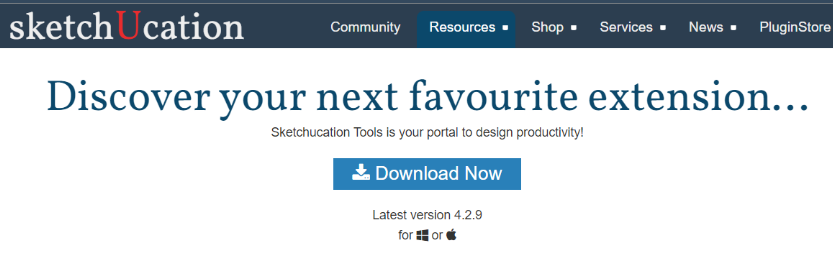
Step 3 : Using Method 1 >> Install Ruby file

Step 4 : 1st Red Box < Click > >> Login sketchUcation > Directly Download and install
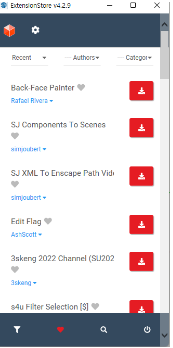
'Sketchup pro' 카테고리의 다른 글
| Sketchup Pro 2022 : Warehouse ( How to download 3d file? ) (0) | 2022.12.28 |
|---|---|
| Sketchup Pro 2022 : Language change guide ( How to set language? ) (0) | 2022.12.28 |
| 스케치업 객체 애니메이션 만들기 ( Animator ) (0) | 2022.09.19 |
| 스케치업 언어 설정 바꾸기 (2) | 2022.09.19 |
| 스케치업 2022 RUBY 설치 방법 (0) | 2022.09.13 |


